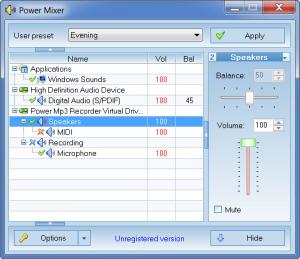Power Mixer
4.0
Size: 1.4 GB
Downloads: 8825
Platform: Windows 7/Vista
When a sound becomes too loud, we are usually in a hurry to change the volume, but not everyone can do it via keyboard multimedia buttons and the Windows volume control may not be such a quick solution. Whatever the case, if you want faster volume control, Power Mixer can provide it. The features it places at your disposal enables you to control any volume on your computer from a single interface, by scheduling them, making use of hot keys and more.
The small size of the package (1.17 Mb) will make the download a smooth process. You can run it on any Windows, from 95 to Vista or 7 and installing it on your computer will also take as little time as possible.
The interface features a list with the volumes of your installed applications. Simply select one of the volumes from the list and adjust it by making use of the sliders on the right side of the window. Obviously, you can also control the balance and mute a volume. You can also create a volumes preset, or choose from an existing one. These presets will automatically adjust one or more volumes. So, if it gets late and you don't want to disturb your neighbours, you can select and apply the "Evening" preset, which will lower your volumes.
Most of the program's features, including creating new presets, can be accessed from the main settings panel. If you want Power Mixer to automatically apply presets, there is a scheduling feature available. Besides presets, you can set schedules for running a program or displaying a message. Also in the settings panel you can set hot keys for any of the volumes. Simply select one from a list and click an Edit button, found above the list. A small window will show up where you can set hot keys for individual actions, like increasing or decreasing the volume. This way, you can let Power Mixer run as a system tray icon, and adjust your volumes by using your own custom hot keys.
Pros
Power Mixer makes volume control a lot faster. It lets you set a custom hot key for any volume on your system, automatically adjust one or more of them by making use of presets and schedules.
Cons
The trial version seems a bit limited. Some installed software will not show up as an entry on the interface. With Power Mixer, volume control will never be an issue again. You can use it to adjust any volume on your system fast and easy.
Power Mixer
4.0
Download
Power Mixer Awards

Power Mixer Editor’s Review Rating
Power Mixer has been reviewed by Frederick Barton on 17 Feb 2012. Based on the user interface, features and complexity, Findmysoft has rated Power Mixer 4 out of 5 stars, naming it Excellent